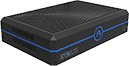Notifications
Clear all
Topic starter
03/08/2021 1:37 pm
I added a 500gb SSD and want to make the main drive. Mini Pation tool is not recognizing it or I am not reading it correctly. Very new at this.
04/08/2021 1:31 pm
You'll first have to initialize the disk:
https://docs.microsoft.com/en-us/windows-server/storage/disk-management/initialize-new-disks
Then the disk should be available. After an OS has been installed you can boot into the BIOS (Tap Del as the device is powering on, use 0000 if prompted for a password), and navigate to the BOOT tab. From here, you'll be able to move the new disk up to the top of the list. Use F4 to save and exit, and it should boot with the new disk as C:.
This post was modified 3 years ago by Anonymous