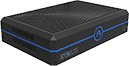This package will apply Windows 10 Pro 2004, extract to USB then boot from USB.
1 - Download our factory restore media file from our repo:
https://drive.google.com/file/d/1gxWhP8gNFaW881vZticHl376MguKwaul/view?usp=sharing
ftp://ftp.azulletech.com/Recovery/2004/Win10Pro2004.zip
2 - Prepare a USB drive, has to be formatted as NTFS and named WINPE
3 - Decompress the restore file and copy all files inside the new folder to the root of the USB drive.
4 - Insert the USB on one of the ports, and boot from it. In order to do that start tapping the F7 key repeatedly during power on, this will produce a one time boot menu, from this menu please select your USB device.
5 - Wait that the process finish, reboot the computer and you will be received with the new Windows desktop. At this desktop there will be a window that says "Sysprep", leave all of it's settings as they are, and click Ok on that window. Once it is done you will be able to power your device back on and be greeted with the first time user creation prompts (as if the computer were powered on for the first time ever).
You can watch this video from the Factory restore for the Quantum units as a visual aide:
https://youtu.be/LJXGXiBpsVs
Note: The video states to format to FAT32, this has now changed to NTFS.
Also please be aware that this process will wipe out your hard drive, make sure that you have your system backed up if you want to keep your files.
Do not hesitate to contact us if you have any questions or concern.
goddddd
SUGES KALI AH
yessss
link