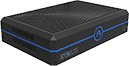Connecting an Azulle Quantum Byte to an LG Ultrawide display monitor (2560x1080, or 21:9 aspect ratio). The Azulle will only display with 16:9 aspect ratio (1920x1080). The driver is up-to-date. I had no issue getting the full display with a Windows 10 laptop. But I can’t get the Azulle to display properly, it will not provide the choice in the Settings->Display. The Azulle is running Windows 10 like my laptop. I must be missing something. Or it is not possible with the Azulle.
Unfortunately the Intel Atom® x5-Z8300 processor graphics in the Azulle Quantum Byte does not support the resolution that you are trying to obtain.
(Link to Processor Specifications)
https://ark.intel.com/content/www/us/en/ark/products/87383/intel-atom-x5-z8300-processor-2m-cache-up-to-1-84-ghz.html