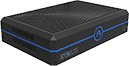As technology advances, data security becomes increasingly important for both businesses and individuals. Many concerns have been raised about the use of mini PCs, particularly in light of recent reports of them being sold with spyware. In this article, we’ll look at the relationship between mini PCs and data security, as well as how to make sure you’re buying from a reliable source.
What is a Mini PC?
Mini PCs are compact yet powerful devices. They are lightweight, versatile, and offer the same functionality as traditional computers in a smaller format. For those who seek power on the go, customization, and space savings, mini PCs are the ideal solution. Due to their small size, they can be carried from one place to another and settled in different environments. Additionally, mini PCs can handle everyday computing needs such as, web browsing, video conferencing, and multimedia playback and run 24/7 business operations on digital signage screens.
What is Spyware?
Spyware or malware is malicious software that collects user data without their knowledge or agreement. Once installed, spyware can monitor keystrokes, collect personal information, track browsing patterns, capture passwords, and send all of this data to a remote server under the control of hackers. Spyware presents serious risks to both individual users and companies by compromising sensitive information, which might lead to identity theft or financial loss.
Mini PC and Data Security
To comprehend the relationship between mini PCs and data security, we must begin with the manufacturer’s processes, which are multi-step. Spyware tends to occur during the software installation and configuration process, when malicious software can be injected into the system, compromising device security. To avoid this and preserve the integrity of the final product, manufacturers must apply security measures and rigorous quality control processes.
How to Choose a Reliable Mini PC
With so many mini PC manufacturers and brands arising, it can be difficult for consumers to choose which company they can buy from with confidence and peace of mind, especially since not all manufacturers adhere to strict security standards. The steps recommended to take to guarantee buying from a trustworthy manufacturer are:
- Research manufacturer reputation: You can use web research to find reviews and industry reports of the manufacturer you are considering purchasing from. Examine other consumers’ feedback on forums and social media.
- Check the security licenses: Review the security features offered by the manufacturer, such as built-in antivirus software, firewall protection, encryption capabilities, and BIOS security. Ensure that the mini PCs comply with your organization’s security requirements and standards.
- Purchase from authorized retailers: Buy mini PCs from authorized retailers or official channels recommended by the manufacturer. Refuse to buy from unknown sources to prevent receiving a device that isn’t entirely safe.
- Contact customer support: Ensure that the manufacturer provides dependable customer support. Contact them if you have any questions or concerns before purchasing.
- Seek recommendations: Seek recommendations from industry experts or trusted colleagues, who have experience utilizing mini PCs and who can recommend trustworthy manufacturers.
By following these steps, you can minimize the risk of purchasing a device infected with spyware. If you are a business looking to integrate mini PCs into your structure, or an individual user wishing to move from traditional desktops to a mini PC, reach out to the Azulle team to see how we can assist you. Our safety-focused approach ensures that your organization operates with confidence, knowing that our mini PCs adhere to industry-standard safety regulations.
Read more articles about mini PCs!
- Embark on your mini PC Adventure: Explore a Full Guide for Beginners
- Microcomputers: Uncover 6 Segments Benefiting From Going Mini
- 5 Things you Need to Consider Before Buying a Mini PC
- The New Era of Compact Computing: Azulle Mini PC Options Unveiled
- Technology You Can Trust – Made 100% in the USA: The Access4 Pro TAA/NDAA Compliant