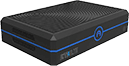How to make the transition to remote learning easier
The Covid-19 pandemic has changed education forever. So, whether you are a fan of having classes online or not, the reality is we have entered a new era of learning and virtual classes.
Many students all over the world have had to make the transition to online school extremely quickly, and the need for remote learning tools has never been more urgent.
As the fall semester begins and many of us are returning to school, university, or simply taking classes remotely, Azulle wants you to be prepared and engaged in the new ways of learning.
Tips for Remote Learning
- Make the classroom engaging
In a typical classroom, students tend to get easily distracted by classmates, social media, and more. Building collaborative classrooms help students learn from one another, be more prone to ask questions and stay focused by having diverse types of assignments.
- Stay organized
Establish a routine to stay on top of your coursework. Keep tabs on all your assignments and assign times for homework and rest to increase productivity.
Make your working space neat, free of extra cords, unnecessary computer equipment, snacks, and other distractions.
- Build confidence on any device
Take advantage of what is already at home, such as your living-room TV monitor, which can be an aid when trying to watch supplementary YouTube videos or when you are on group projects. You can do this by connecting a small mini PC to any monitor to turn any place into your virtual classroom space.
Plus, make sure you are in a space with a good internet connection and on-demand access to information to be able to participate in Zoom meetings, to be able to reference your online textbook, and to be able to get into all your desired apps, all at once.
Innovative Ideas for Educators
- Include ways to participate in-class
With online education, a new era of connectivity has resurged, and not only in the technological perspective but in the social perspective as well. Staying connected means being able to navigate easily through classroom content with a fast speed network, but it also means being able to learn social skills such as active listening, conflict resolution, and effective communication.
Some fun ways to help students participate in the classrooms is to make them do group work in online breakout rooms, make students do virtual presentations on a shared Google Slides deck, and/or make the class interactive with Kahoot! Quizzes or other games.
- Create classroom rules and expectations
Create a vision for the classroom that motivates all students. Allow students and parents to offer feedback to see how students are learning best.
- Unleash student creativity
Encourage students to create and share media as part of their collaborative, learning experience. Find ways in which students can use their brainstorming abilities and imagination to come up with solutions in all topics of schooling. Having students create storyboards, videos, and more from home adds create value to remote assignments.
The Bottom Line
Stay connected and remember to have the right technology to support your learning aspirations. Now is the right time to invest in the devices that will allow you to have collaborative file-sharing tools, video conferencing tools, instant messaging, and more. Welcome to the new era of education!
Check out our new Access4 device!